Fix the black sender box on the stock by using the attached strap or double-sided tape. Then, fix the sensor with a tape on the trigger.
Start the Trigger Trainer app and activate the sensor by pressing the green button on the black sender box.
Hold the rifle in shooting position (do not tilt the rifle) and press on “calibration” in the app. Then you can start the measurement by pressing “start”. You get the collected curves with all values when you click on “stop” button. Afterwards you can save the data by clicking on the “save” button. Finally you can create a PDF File with your results (you must be connected to the internet).